How to customise the icon for a new Alteryx tool category folder?
The tool palette in the Alteryx Designer interface arranges all tools into different categories. Standard Alteryx categories have distinctive icons so they are easily identifiable. New categories created by users have a standard image with a folder. It might be confusing to navigate between them when there is more than one user category with the same folder icon.
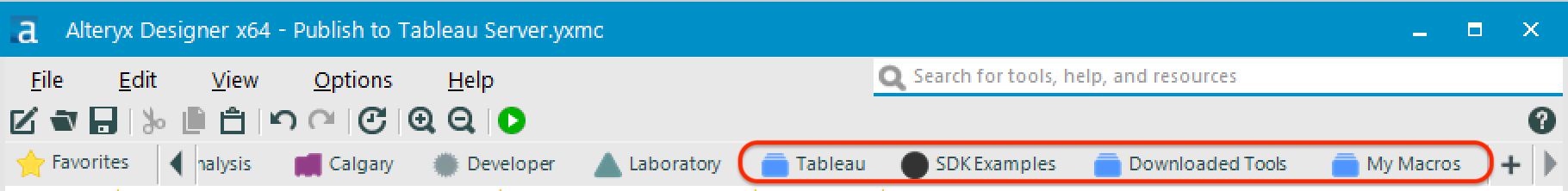
It is very quick and easy to assign a custom image to a macro folder but not immediately obvious.
- Find an icon, it should be in PNG format
- Rename the icon file to match EXACTLY the tool category name without spaces or punctuation
- Put it in the folder with Alteryx icons C:\Program Files\Alteryx\bin\RuntimeData\icons\categories
- Restart Alteryx
![]()
Enjoy your new custom icon!
![]()

